
"Undo Commit" in GitHub refers to the process of reversing or removing a commit that has been made to a repository. This can be necessary when a commit introduces errors, unwanted changes, or simply needs to be discarded for any reason. There are several methods to undo a commit, including using the `git reset` command to move the HEAD pointer back to a previous commit, effectively erasing the latest commit from the history, or using `git revert`, which creates a new commit that undoes the changes made by the specified commit without altering the commit history. Understanding how to properly undo commits is crucial for maintaining a clean and functional project history. **Brief Answer:** Undo Commit in GitHub involves reversing or removing a commit that has been made, typically using commands like `git reset` or `git revert` to manage changes in a repository's history.
The "Undo Commit" feature in GitHub offers significant advantages for developers by allowing them to revert changes made in a commit, thereby enhancing the flexibility and control over their codebase. This functionality is particularly useful when a commit introduces errors or unintended modifications that need to be rectified without losing the entire history of changes. By using commands like `git reset` or `git revert`, developers can effectively manage their project’s evolution, ensuring that they can experiment freely while maintaining a clean and stable main branch. This capability not only fosters a more efficient workflow but also minimizes the risk of introducing bugs into production environments. **Brief Answer:** The advantage of the Undo Commit feature in GitHub lies in its ability to allow developers to revert erroneous commits without losing their entire change history, thus promoting a flexible and controlled development process.


Advanced applications of the "Undo Commit" feature in GitHub involve leveraging various Git commands and strategies to effectively manage and rectify commit history. This includes using `git reset` to remove commits from the current branch, `git revert` to create new commits that undo changes made by previous commits, and `git cherry-pick` to selectively apply changes from specific commits. Additionally, advanced users may utilize interactive rebase (`git rebase -i`) to edit, squash, or reorder commits for a cleaner project history. These techniques allow developers to maintain a coherent and organized commit log while facilitating collaboration in team environments, ensuring that mistakes can be addressed without disrupting the overall workflow. **Brief Answer:** Advanced applications of "Undo Commit" in GitHub include using commands like `git reset`, `git revert`, and interactive rebase to manage commit history effectively, allowing developers to correct mistakes and maintain a clean project log.


If you've accidentally committed changes in GitHub that you want to undo, there are several methods to help you revert those changes. One common approach is to use the `git reset` command, which allows you to remove the last commit from your local repository. You can choose between a soft reset, which keeps your changes staged, or a hard reset, which discards them entirely. Alternatively, if you’ve already pushed the commit to a remote repository, you might consider using `git revert`, which creates a new commit that undoes the changes made by the previous commit without altering the commit history. To find detailed guidance and examples, you can refer to the official Git documentation or community forums for specific scenarios. **Brief Answer:** To undo a commit in GitHub, you can use `git reset` to remove the last commit locally or `git revert` to create a new commit that undoes the changes if the commit has been pushed.
Easiio stands at the forefront of technological innovation, offering a comprehensive suite of software development services tailored to meet the demands of today's digital landscape. Our expertise spans across advanced domains such as Machine Learning, Neural Networks, Blockchain, Cryptocurrency, Large Language Model (LLM) applications, and sophisticated algorithms. By leveraging these cutting-edge technologies, Easiio crafts bespoke solutions that drive business success and efficiency. To explore our offerings or to initiate a service request, we invite you to visit our software development page.

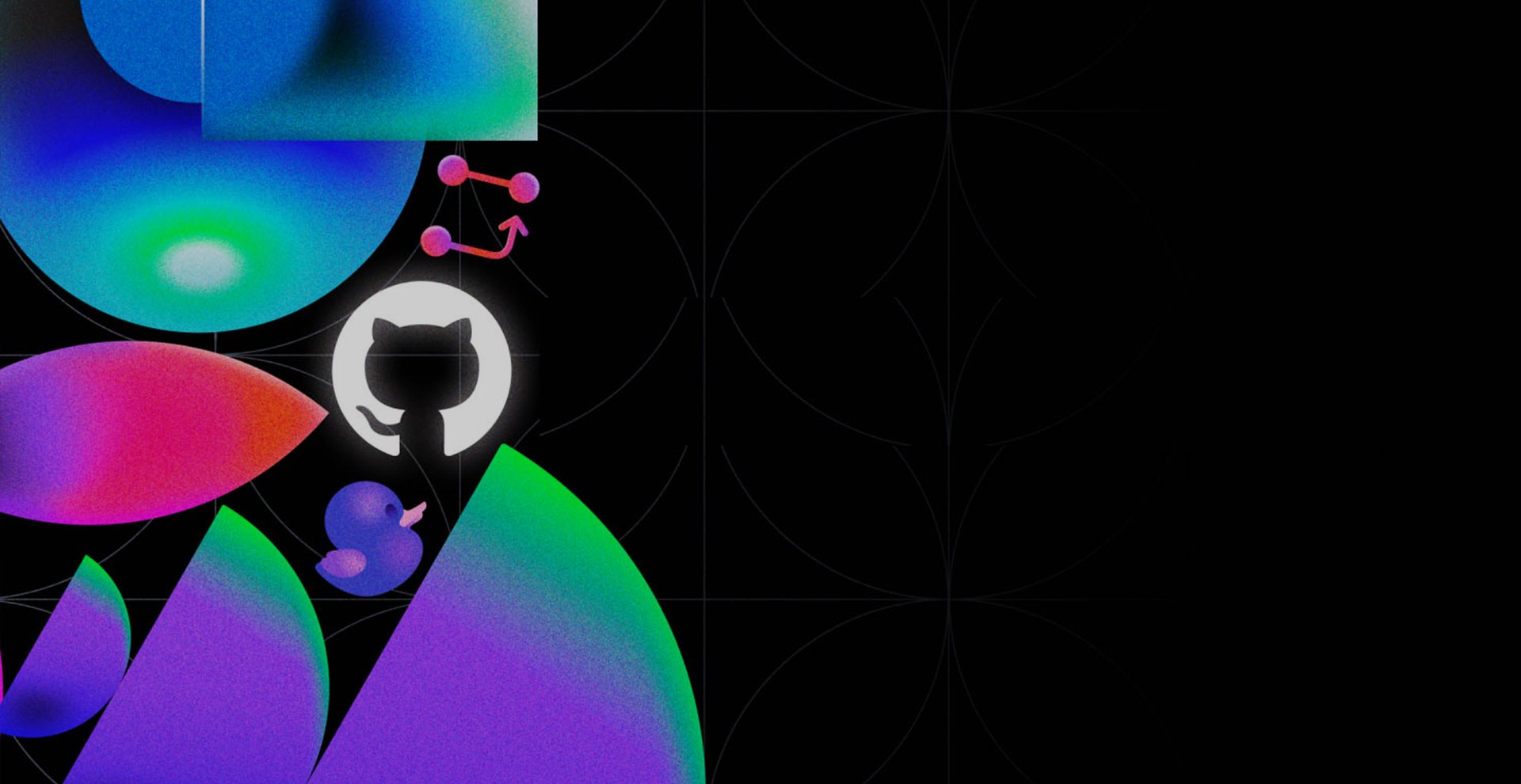


TEL:866-460-7666
EMAIL:contact@easiio.com
ADD.:11501 Dublin Blvd. Suite 200, Dublin, CA, 94568