
SAP ERP software is an integrated enterprise resource planning solution developed by SAP SE, designed to help organizations manage their business processes efficiently. It encompasses various modules that cover key functional areas such as finance, human resources, supply chain management, production, and customer relationship management. By centralizing data and automating workflows, SAP ERP enables businesses to streamline operations, improve decision-making, and enhance overall productivity. The software is highly customizable and scalable, making it suitable for companies of all sizes across diverse industries. **Brief Answer:** SAP ERP software is an integrated solution that helps organizations manage their business processes across various functions like finance, HR, and supply chain, improving efficiency and decision-making through centralized data and automation.
SAP ERP software integrates various business processes and functions into a unified system, enabling organizations to streamline operations and improve efficiency. It works by centralizing data from different departments—such as finance, human resources, supply chain, and sales—into a single database. This allows for real-time data access and reporting, facilitating informed decision-making. Users interact with the software through a user-friendly interface, where they can input, retrieve, and analyze data. SAP ERP employs modular architecture, meaning businesses can implement specific modules tailored to their needs while ensuring seamless communication between them. Additionally, it supports automation of routine tasks, enhances collaboration across teams, and provides tools for compliance and risk management. **Brief Answer:** SAP ERP software integrates various business functions into a single system, centralizing data for real-time access and reporting. It uses a modular architecture, allowing businesses to customize their implementation while automating tasks and enhancing collaboration across departments.


Choosing the right SAP ERP software involves several critical steps to ensure it aligns with your organization's specific needs and goals. First, assess your business requirements by identifying key processes that need improvement or automation. Next, consider the scalability of the software; it should be able to grow with your business. Evaluate the user interface and ease of use, as a more intuitive system can enhance employee productivity. Additionally, check for integration capabilities with existing systems, as well as customization options to tailor the software to your unique workflows. Finally, review vendor support and training resources, as ongoing assistance is crucial for successful implementation and user adoption. By carefully considering these factors, you can select an SAP ERP solution that effectively supports your business objectives. **Brief Answer:** To choose the right SAP ERP software, assess your business needs, ensure scalability, evaluate user-friendliness, check integration and customization options, and review vendor support. This comprehensive approach will help you find a solution that aligns with your organizational goals.

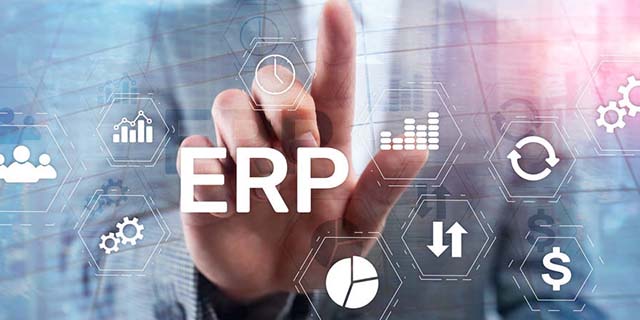
Technical reading about SAP ERP software involves delving into the intricate details of its architecture, functionalities, and implementation processes. This includes understanding modules such as Financial Accounting (FI), Controlling (CO), Sales and Distribution (SD), and Material Management (MM), among others. Readers often explore system integration, data management, and customization options to tailor the software to specific business needs. Additionally, technical documentation may cover programming languages like ABAP, reporting tools, and best practices for optimizing performance and user experience. Overall, this type of reading equips professionals with the knowledge necessary to effectively leverage SAP ERP for enhanced operational efficiency. **Brief Answer:** Technical reading about SAP ERP software focuses on its architecture, functionalities, and implementation, covering various modules, system integration, and customization options to optimize business operations.


TEL:866-460-7666
EMAIL:contact@easiio.com
ADD.:11501 Dublin Blvd. Suite 200, Dublin, CA, 94568