
Renaming a repository in GitHub is the process of changing the name of an existing repository to better reflect its purpose or content. This can be done through the repository settings, where users can enter a new name and save the changes. Renaming a repository is straightforward, but it’s important to note that it may affect any existing links or references to the repository, including clones and forks. GitHub automatically redirects traffic from the old repository name to the new one, helping to mitigate broken links. However, it's advisable to update any documentation or integrations that rely on the repository's original name. **Brief Answer:** Renaming a repository in GitHub involves changing its name via the repository settings, which can help clarify its purpose. While GitHub provides automatic redirection from the old name to the new one, it's essential to update any related links or documentation accordingly.
Renaming a repository in GitHub can offer several advantages, particularly in terms of clarity and organization. When a project evolves or its focus shifts, a new name can better reflect its purpose, making it easier for collaborators and users to understand its content at a glance. Additionally, renaming can help avoid confusion with similarly named repositories, enhancing discoverability. It also allows for the incorporation of updated branding or terminology that aligns with current trends or project goals. Importantly, GitHub automatically redirects links from the old repository name to the new one, ensuring that existing clones and forks remain functional, thereby minimizing disruption. **Brief Answer:** Renaming a repository in GitHub enhances clarity and organization, reflects project evolution, avoids confusion with similar names, and maintains link functionality through automatic redirection.


Renaming a repository in GitHub is a straightforward process that can have significant implications for project management and collaboration. Advanced applications of this feature include maintaining continuity in project references, ensuring that all collaborators are aware of the change, and updating any associated documentation or links to reflect the new name. Additionally, utilizing GitHub's API allows developers to automate the renaming process across multiple repositories, ensuring consistency and reducing manual errors. This can be particularly useful for organizations managing numerous projects, as it streamlines workflows and enhances overall efficiency. **Brief Answer:** Renaming a repository in GitHub involves changing its name while ensuring continuity in project references and updating documentation. Advanced applications include using the GitHub API for automation and managing multiple repositories efficiently.


If you're looking to rename a repository on GitHub, the process is straightforward and can be accomplished in just a few steps. First, navigate to the main page of the repository you wish to rename. Click on the "Settings" tab located at the top right corner of the page. In the settings menu, you'll find the "Repository name" field where you can enter your new desired name. After typing in the new name, scroll down and click the "Rename" button to save your changes. It's important to note that renaming a repository will change its URL, so make sure to update any local clones or links accordingly. Additionally, GitHub automatically sets up redirects from the old repository name to the new one, ensuring that existing links continue to work. **Brief Answer:** To rename a repository on GitHub, go to the repository's "Settings," modify the "Repository name" field, and click "Rename." Remember to update any local clones or links due to the change in URL.
Easiio stands at the forefront of technological innovation, offering a comprehensive suite of software development services tailored to meet the demands of today's digital landscape. Our expertise spans across advanced domains such as Machine Learning, Neural Networks, Blockchain, Cryptocurrency, Large Language Model (LLM) applications, and sophisticated algorithms. By leveraging these cutting-edge technologies, Easiio crafts bespoke solutions that drive business success and efficiency. To explore our offerings or to initiate a service request, we invite you to visit our software development page.

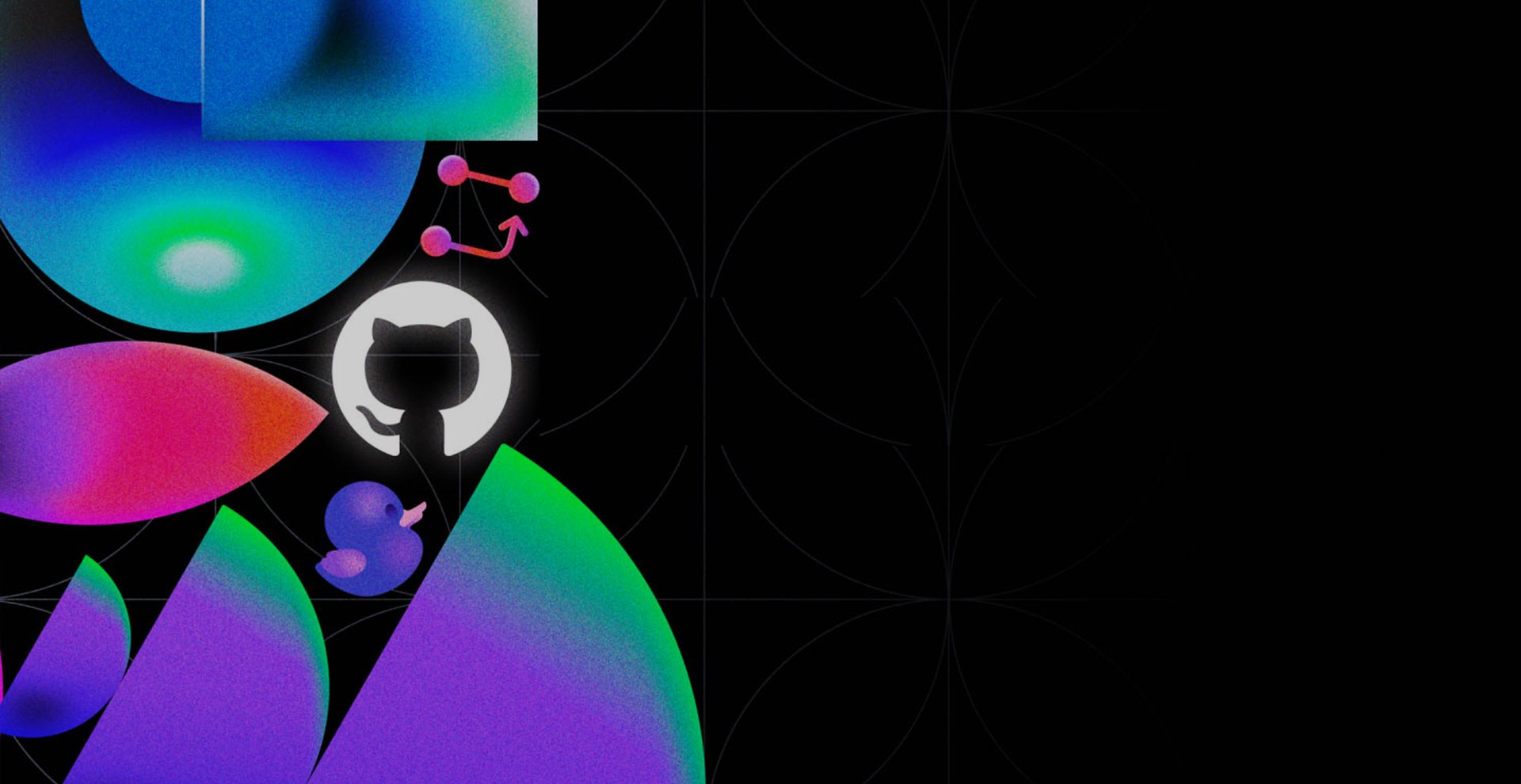


TEL:866-460-7666
EMAIL:contact@easiio.com
ADD.:11501 Dublin Blvd. Suite 200, Dublin, CA, 94568