
Navision ERP software, now known as Microsoft Dynamics NAV, is an integrated enterprise resource planning solution designed to streamline business processes and improve efficiency across various departments such as finance, sales, inventory, and customer service. Originally developed by Navision Software A/S in Denmark, it was acquired by Microsoft in 2002 and has since evolved into a robust platform that caters to small and medium-sized enterprises (SMEs). With its user-friendly interface and customizable features, Navision ERP enables organizations to manage their operations more effectively, providing real-time insights and facilitating better decision-making. **Brief Answer:** Navision ERP software, now called Microsoft Dynamics NAV, is an integrated solution that helps small and medium-sized businesses manage their operations efficiently across various departments, enhancing productivity and decision-making through real-time insights.
Navision ERP software, now known as Microsoft Dynamics NAV, operates as an integrated business management solution designed to streamline various organizational processes. It functions by consolidating data from different departments—such as finance, sales, inventory, and customer service—into a single platform, allowing for real-time access and analysis. Users can customize dashboards and reports to monitor key performance indicators, automate routine tasks, and enhance decision-making through data-driven insights. The software's modular architecture enables businesses to implement only the necessary components, ensuring scalability and flexibility as their needs evolve. Additionally, its cloud capabilities facilitate remote access and collaboration among teams. **Brief Answer:** Navision ERP software integrates various business processes into a single platform, allowing real-time data access and analysis. It automates tasks, provides customizable dashboards, and supports scalability, making it easier for organizations to manage operations efficiently.


Choosing the right Navision ERP software involves several key considerations to ensure it aligns with your business needs. Start by assessing your company's specific requirements, including industry-specific functionalities, scalability, and integration capabilities with existing systems. Evaluate the user interface and ease of use, as a more intuitive system can enhance employee productivity. Additionally, consider the vendor's reputation, support services, and training resources available for implementation. It's also beneficial to request demos or trials to gauge how well the software fits into your operations. Finally, analyze the total cost of ownership, including licensing, maintenance, and potential future upgrades, to make an informed decision. **Brief Answer:** To choose the right Navision ERP software, assess your business needs, evaluate user-friendliness, check vendor reputation and support, request demos, and analyze total costs.

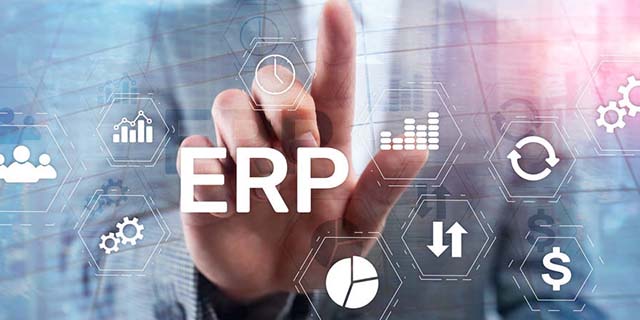
Technical reading about Navision ERP software involves delving into the intricacies of its architecture, functionalities, and integration capabilities. This includes understanding its modules for finance, supply chain management, customer relationship management, and project management, as well as how it can be customized to meet specific business needs. Readers often explore documentation, user manuals, and technical specifications to grasp the software's programming language (C/AL or AL), database structure, and reporting tools. Additionally, examining case studies and best practices can provide insights into successful implementations and common challenges faced by organizations using Navision. **Brief Answer:** Technical reading about Navision ERP software focuses on its architecture, functionalities, customization options, and integration capabilities, including its programming languages and database structure, to help users understand effective implementation and usage.


TEL:866-460-7666
EMAIL:contact@easiio.com
ADD.:11501 Dublin Blvd. Suite 200, Dublin, CA, 94568