
Logo is a programming language that was developed in the late 1960s as an educational tool, primarily aimed at teaching children the concepts of programming and problem-solving. It is best known for its use of a "turtle graphics" system, where users control a turtle that moves around the screen, drawing shapes and patterns based on commands given in the language. Logo emphasizes exploration and creativity, allowing learners to engage with mathematical concepts and logical thinking in an interactive manner. Its simple syntax and visual feedback make it an accessible entry point for beginners in computer science. **Brief Answer:** Logo is an educational programming language designed for teaching children programming concepts through a turtle graphics system, allowing them to create drawings and explore mathematical ideas interactively.
Logo programming language offers several advantages, particularly in educational settings. One of its most significant benefits is its emphasis on learning through exploration and creativity. Logo's turtle graphics allow students to visualize programming concepts by controlling a "turtle" that draws shapes and patterns on the screen, making abstract ideas more tangible. This hands-on approach fosters problem-solving skills and logical thinking while engaging young learners. Additionally, Logo's simplicity and readability make it accessible for beginners, enabling them to grasp fundamental programming principles without being overwhelmed by complex syntax. Overall, Logo serves as an effective tool for introducing programming concepts in a fun and interactive manner. **Brief Answer:** The advantage of Logo programming language lies in its ability to engage learners through visual and interactive experiences, fostering creativity and problem-solving skills while providing an accessible introduction to programming concepts.

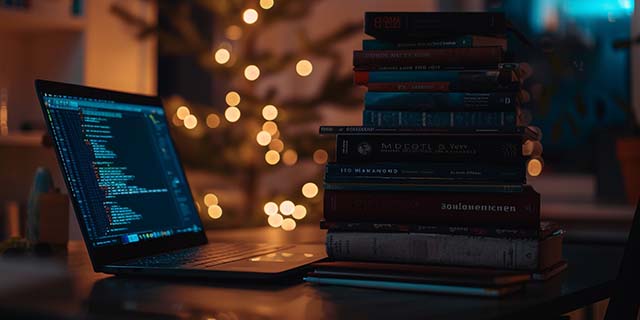
The Logo programming language, originally designed for educational purposes and to teach programming concepts to children, has evolved into a powerful tool for advanced applications in various fields. Its unique features, such as turtle graphics, allow for the visualization of complex algorithms and mathematical concepts, making it an excellent choice for researchers and educators alike. Advanced applications of Logo include simulations in robotics, where users can program robotic turtles to perform intricate tasks, and in computer graphics, where Logo's recursive functions enable the creation of fractals and other intricate designs. Additionally, its adaptability allows for integration with other programming languages and environments, facilitating interdisciplinary projects that combine art, mathematics, and technology. **Brief Answer:** Advanced applications of Logo programming include robotics simulations, computer graphics (like fractals), and interdisciplinary projects, leveraging its unique features for complex visualizations and algorithmic representations.


If you're looking for assistance with the Logo programming language, there are several resources available to help you get started or troubleshoot any issues you may encounter. Logo is known for its turtle graphics and is often used as an educational tool to teach programming concepts to beginners. You can find online tutorials, forums, and community groups dedicated to Logo where experienced users share tips and answer questions. Websites like Stack Overflow and specialized programming forums can be valuable for seeking advice on specific problems. Additionally, many educational institutions offer courses or workshops that include Logo programming, providing a structured environment for learning. **Brief Answer:** To find help with Logo programming, explore online tutorials, forums like Stack Overflow, and community groups focused on Logo. Educational institutions may also offer courses that cover Logo programming.
Easiio stands at the forefront of technological innovation, offering a comprehensive suite of software development services tailored to meet the demands of today's digital landscape. Our expertise spans across advanced domains such as Machine Learning, Neural Networks, Blockchain, Cryptocurrency, Large Language Model (LLM) applications, and sophisticated algorithms. By leveraging these cutting-edge technologies, Easiio crafts bespoke solutions that drive business success and efficiency. To explore our offerings or to initiate a service request, we invite you to visit our software development page.




TEL:866-460-7666
EMAIL:contact@easiio.com