
Integration with ERP (Enterprise Resource Planning) refers to the process of connecting various software applications and systems within an organization to a central ERP system. This integration enables seamless data flow and communication between different departments, such as finance, human resources, supply chain, and customer relationship management. By consolidating information into a single platform, organizations can enhance operational efficiency, improve decision-making, and ensure real-time visibility into business processes. Effective ERP integration helps eliminate data silos, reduces manual entry errors, and fosters collaboration across teams. **Brief Answer:** Integration with ERP involves connecting various software systems to a central ERP platform, facilitating seamless data exchange and improving operational efficiency across an organization.
Integration with Enterprise Resource Planning (ERP) systems involves connecting various business applications and processes to a centralized ERP platform, enabling seamless data flow and communication across departments. This integration typically utilizes APIs (Application Programming Interfaces), middleware, or direct database connections to synchronize information such as inventory levels, financial data, customer orders, and employee records. By consolidating data into a single source of truth, organizations can enhance operational efficiency, improve decision-making, and reduce errors associated with manual data entry. Additionally, real-time updates ensure that all stakeholders have access to the most current information, fostering collaboration and agility in responding to market changes. **Brief Answer:** Integration with ERP systems connects various business applications to a centralized platform using APIs or middleware, allowing for seamless data flow, improved efficiency, and real-time updates across departments.


Choosing the right integration with an ERP (Enterprise Resource Planning) system is crucial for ensuring seamless data flow and operational efficiency within an organization. Start by assessing your business needs and objectives to determine what functionalities are essential for your operations. Evaluate the compatibility of potential integration solutions with your existing ERP system, considering factors such as scalability, user-friendliness, and support services. Additionally, look for integrations that offer real-time data synchronization to enhance decision-making and reduce errors. It's also beneficial to consider vendor reputation, customer reviews, and case studies to gauge the effectiveness of the integration in similar business environments. Finally, ensure that the chosen solution complies with industry standards and regulations to safeguard your data. **Brief Answer:** To choose the right integration with ERP, assess your business needs, ensure compatibility with your ERP system, prioritize real-time data synchronization, evaluate vendor reputation, and check compliance with industry standards.

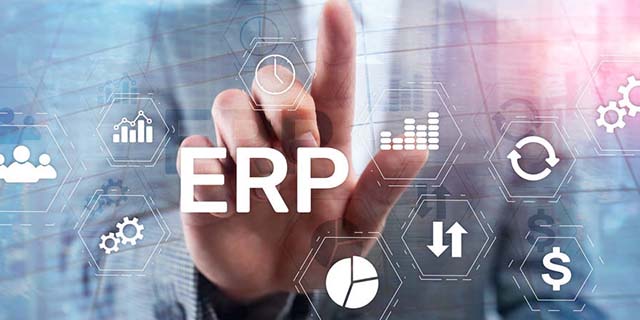
Technical reading about integration with ERP (Enterprise Resource Planning) systems involves understanding the methodologies, tools, and best practices for connecting various software applications to streamline business processes. This includes exploring APIs (Application Programming Interfaces), middleware solutions, and data mapping techniques that facilitate seamless data exchange between ERP systems and other platforms such as CRM (Customer Relationship Management), supply chain management, and financial systems. Additionally, it covers the importance of ensuring data integrity, security, and compliance during the integration process, as well as the potential challenges organizations may face when implementing these integrations. **Brief Answer:** Technical reading on ERP integration focuses on methods and tools for connecting software applications to enhance business efficiency, covering APIs, middleware, data mapping, and best practices for maintaining data integrity and security.


TEL:866-460-7666
EMAIL:contact@easiio.com
ADD.:11501 Dublin Blvd. Suite 200, Dublin, CA, 94568