
An example of an ERP (Enterprise Resource Planning) system is SAP S/4HANA, which integrates various business processes across an organization into a single unified system. This platform facilitates real-time data processing and analytics, enabling companies to streamline operations, improve efficiency, and enhance decision-making. Other notable examples include Oracle NetSuite, Microsoft Dynamics 365, and Infor CloudSuite, each offering tailored solutions for different industries. These systems typically encompass modules for finance, human resources, supply chain management, customer relationship management, and more, allowing businesses to manage their resources effectively and respond swiftly to market changes. **Brief Answer:** An example of an ERP system is SAP S/4HANA, which integrates various business processes into a unified platform to enhance efficiency and decision-making. Other examples include Oracle NetSuite and Microsoft Dynamics 365.
An Enterprise Resource Planning (ERP) system integrates various business processes and functions into a unified system to streamline operations and enhance efficiency. For example, an ERP system works by centralizing data from different departments such as finance, human resources, supply chain, and sales into a single database. This allows for real-time data access and reporting, enabling better decision-making. When a sales order is placed, the ERP automatically updates inventory levels, triggers procurement processes if stock is low, and generates financial entries, ensuring that all departments are aligned and informed. By automating these workflows, an ERP system reduces manual errors, improves productivity, and provides comprehensive insights into business performance. **Brief Answer:** An ERP system centralizes data from various business functions into one platform, automating processes like sales orders, inventory management, and financial reporting to improve efficiency and decision-making across the organization.


Choosing the right ERP (Enterprise Resource Planning) system is crucial for optimizing business processes and enhancing efficiency. Start by assessing your organization's specific needs, including industry requirements, scalability, and integration capabilities with existing systems. Evaluate different ERP vendors based on their track record, customer support, and user reviews. Consider conducting a cost-benefit analysis to understand the total cost of ownership, including implementation and maintenance expenses. Additionally, prioritize systems that offer customization options to tailor functionalities to your unique workflows. Finally, involve key stakeholders in the decision-making process to ensure the selected ERP aligns with the overall business strategy. **Brief Answer:** To choose the right ERP system, assess your organization's specific needs, evaluate vendor reputation and support, conduct a cost-benefit analysis, prioritize customization options, and involve key stakeholders in the decision-making process.

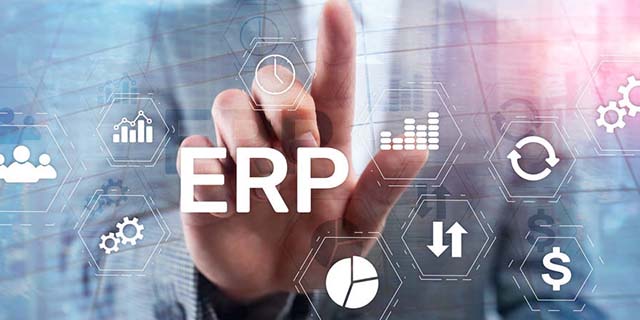
Technical reading about an example of an ERP (Enterprise Resource Planning) system involves understanding how integrated software solutions streamline business processes across various departments, such as finance, human resources, supply chain, and customer relationship management. For instance, SAP ERP is a widely recognized system that enables organizations to manage their operations in real-time by consolidating data from different functions into a single platform. This integration allows for improved decision-making, enhanced efficiency, and better resource allocation. By analyzing case studies and technical documentation, readers can gain insights into the functionalities, implementation strategies, and benefits of ERP systems, as well as the challenges organizations may face during deployment. **Brief Answer:** Technical reading on ERP systems, like SAP ERP, focuses on how these integrated software solutions optimize business processes across departments, enhancing efficiency and decision-making through real-time data consolidation.


TEL:866-460-7666
EMAIL:contact@easiio.com
ADD.:11501 Dublin Blvd. Suite 200, Dublin, CA, 94568