
Microsoft Dynamics ERP (Enterprise Resource Planning) is a suite of integrated business applications designed to help organizations manage their core operations efficiently. It encompasses various modules that cover finance, supply chain management, human resources, project management, and customer relationship management, among others. By providing real-time insights and automating routine tasks, Microsoft Dynamics ERP enables businesses to streamline processes, improve productivity, and make informed decisions. The system is highly customizable and scalable, making it suitable for companies of all sizes across different industries. **Brief Answer:** Microsoft Dynamics ERP is a suite of integrated applications that helps organizations manage their core operations, including finance, supply chain, and human resources, by providing real-time insights and automation to enhance efficiency and decision-making.
Microsoft Dynamics ERP (Enterprise Resource Planning) system integrates various business processes and functions into a unified platform, enabling organizations to streamline operations and enhance productivity. It works by centralizing data from different departments such as finance, supply chain, manufacturing, and human resources, allowing for real-time access and analysis. Users can customize dashboards and reports to gain insights into performance metrics, facilitating informed decision-making. The system employs automation to reduce manual tasks, improve accuracy, and ensure compliance with industry standards. Additionally, Microsoft Dynamics ERP is cloud-based, offering scalability and flexibility, which allows businesses to adapt to changing needs and market conditions efficiently. **Brief Answer:** Microsoft Dynamics ERP integrates various business functions into a single platform, centralizing data for real-time access and analysis, automating tasks, and providing customizable insights to enhance decision-making and operational efficiency.


Choosing the right ERP system, such as Microsoft Dynamics, involves several critical steps to ensure it aligns with your business needs. First, assess your organization's specific requirements by identifying key processes that need improvement and determining the functionalities you require, such as finance, supply chain management, or customer relationship management. Next, consider scalability; ensure the system can grow with your business. Evaluate the user interface and ease of use, as a more intuitive system will facilitate adoption among employees. Additionally, review integration capabilities with existing software and data migration options. Finally, seek feedback from current users and consult with vendors about support and training services to ensure a smooth implementation. By carefully considering these factors, you can select an ERP solution that enhances efficiency and drives growth. **Brief Answer:** To choose the right Microsoft Dynamics ERP system, assess your business needs, prioritize required functionalities, ensure scalability, evaluate user-friendliness, check integration capabilities, and seek user feedback and vendor support.

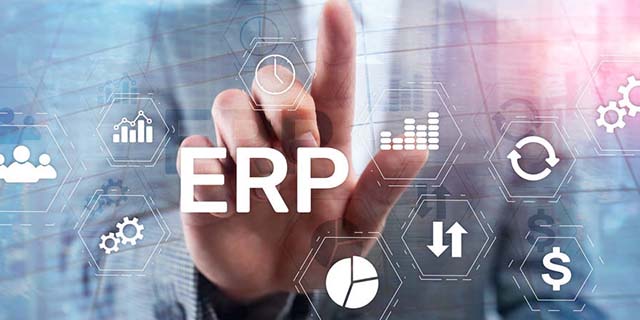
Technical reading about ERP systems, particularly Microsoft Dynamics, involves delving into the architecture, functionalities, and implementation strategies of this comprehensive enterprise resource planning solution. Microsoft Dynamics offers a suite of applications designed to streamline business processes across various departments, including finance, supply chain, sales, and customer service. Understanding its technical aspects requires familiarity with its modules, integration capabilities, customization options, and the underlying technologies such as Azure cloud services and Power Platform. Additionally, exploring case studies and best practices can provide insights into successful deployments and the potential challenges organizations may face during implementation. **Brief Answer:** Technical reading about Microsoft Dynamics ERP focuses on its architecture, functionalities, and implementation strategies, emphasizing its modular design, integration capabilities, and use of cloud technologies. It also includes case studies for practical insights into deployment challenges and successes.


TEL:866-460-7666
EMAIL:contact@easiio.com
ADD.:11501 Dublin Blvd. Suite 200, Dublin, CA, 94568