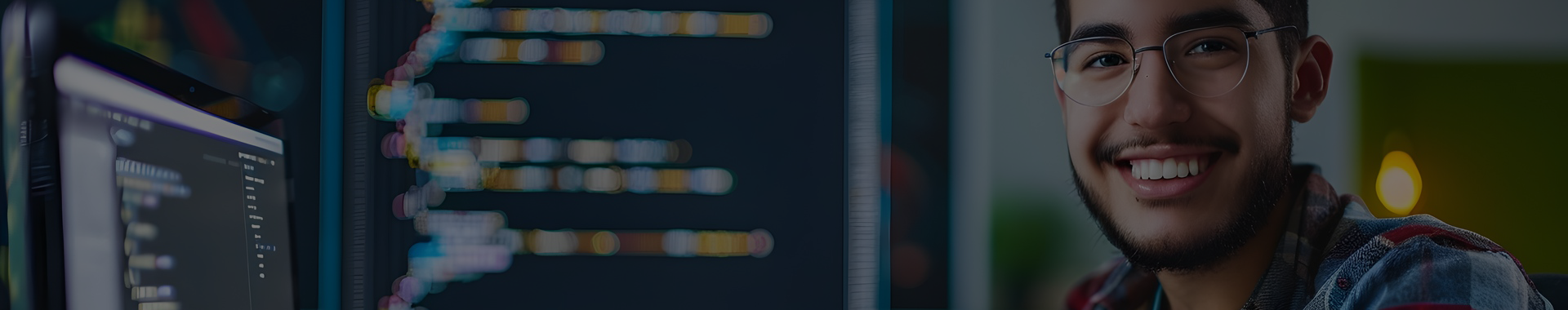What is Tkinter Python?
Tkinter is the standard GUI (Graphical User Interface) toolkit for Python, providing a simple and efficient way to create desktop applications. It serves as a wrapper around the Tcl/Tk GUI toolkit, allowing developers to build interactive applications with various widgets such as buttons, labels, text boxes, and menus. Tkinter is included with most Python installations, making it easily accessible for beginners and experienced programmers alike. Its simplicity and versatility make it a popular choice for creating cross-platform applications that can run on Windows, macOS, and Linux.
**Brief Answer:** Tkinter is Python's standard library for creating graphical user interfaces, enabling developers to build interactive desktop applications using various widgets.
Advantages and Disadvantages of Tkinter Python?
Tkinter, the standard GUI toolkit for Python, offers several advantages and disadvantages. One of its primary advantages is that it comes bundled with Python, making it readily accessible without requiring additional installations. It provides a simple and intuitive interface for creating desktop applications, allowing developers to quickly build user-friendly interfaces. Additionally, Tkinter is cross-platform, meaning applications can run on various operating systems with minimal changes. However, its disadvantages include a somewhat outdated appearance compared to modern GUI frameworks, which may not meet the aesthetic demands of contemporary applications. Furthermore, while it is suitable for small to medium-sized projects, Tkinter may lack the advanced features and flexibility found in more robust frameworks like PyQt or Kivy, potentially limiting scalability for larger applications.
In summary, Tkinter is easy to use and widely available but may fall short in terms of aesthetics and advanced functionality for larger projects.


Benefits of Tkinter Python?
Tkinter is a powerful and versatile library for creating graphical user interfaces (GUIs) in Python, offering numerous benefits for developers. One of its primary advantages is its simplicity and ease of use, making it accessible for beginners while still providing advanced features for experienced programmers. Tkinter comes bundled with Python, eliminating the need for additional installations, which streamlines the development process. It supports a wide range of widgets, such as buttons, labels, and text boxes, allowing for the creation of interactive applications. Additionally, Tkinter is cross-platform, meaning that applications built with it can run on various operating systems without modification. Its robust community support and extensive documentation further enhance its appeal, enabling developers to find resources and solutions quickly.
**Brief Answer:** Tkinter offers simplicity, ease of use, cross-platform compatibility, a rich set of widgets, and strong community support, making it an ideal choice for developing GUI applications in Python.
Challenges of Tkinter Python?
Tkinter, the standard GUI toolkit for Python, presents several challenges for developers. One of the primary issues is its limited widget set compared to more modern frameworks, which can restrict design flexibility and functionality. Additionally, Tkinter's event-driven programming model can be confusing for beginners, leading to difficulties in managing complex user interactions. The lack of advanced features like native look-and-feel on different operating systems may also detract from the user experience. Furthermore, while Tkinter is relatively easy to learn for simple applications, scaling it for larger projects can become cumbersome due to its less modular architecture. Lastly, debugging GUI applications can be more challenging than console-based programs, as visual elements may not always behave as expected.
**Brief Answer:** Tkinter faces challenges such as a limited widget set, a confusing event-driven model for beginners, lack of advanced features for native appearance, difficulty in scaling for larger projects, and complications in debugging GUI applications.


Find talent or help about Tkinter Python?
If you're looking to find talent or assistance with Tkinter, the standard GUI toolkit for Python, there are several avenues you can explore. Online platforms like GitHub and Stack Overflow host a wealth of projects and discussions where you can connect with experienced developers. Additionally, forums such as Reddit's r/learnpython or specialized Discord servers can provide community support and advice. For more structured help, consider hiring freelancers from websites like Upwork or Fiverr, where you can find professionals with specific expertise in Tkinter. Lastly, numerous online tutorials and courses can guide you through learning Tkinter, making it easier to either develop your skills or collaborate with others.
**Brief Answer:** To find talent or help with Tkinter in Python, explore platforms like GitHub, Stack Overflow, and Reddit, or hire freelancers on Upwork or Fiverr. You can also benefit from online tutorials and courses to enhance your understanding of Tkinter.