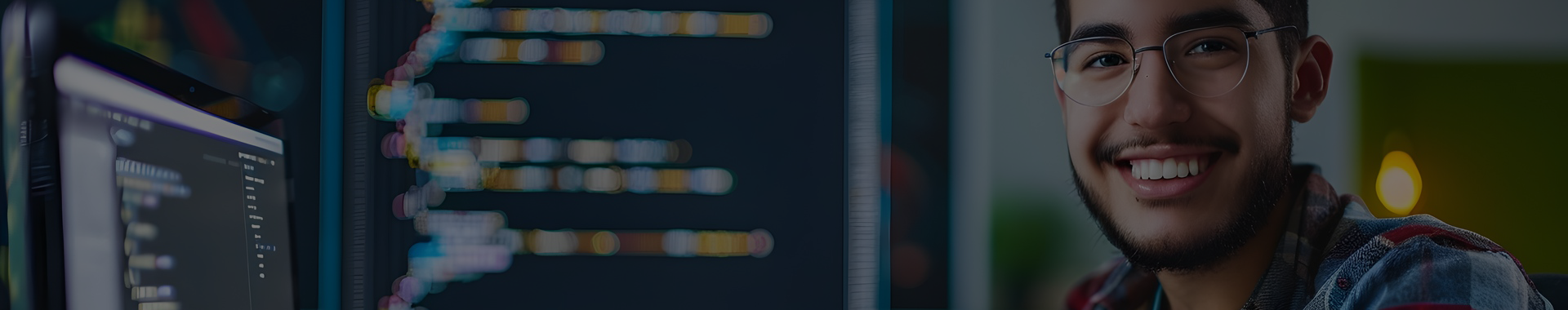What is Read File Python?
Read File in Python refers to the process of accessing and retrieving data from a file stored on a computer's filesystem using Python programming language. This is typically done using built-in functions such as `open()`, which allows you to specify the file path and mode (e.g., read, write). Once the file is opened, methods like `.read()`, `.readline()`, or `.readlines()` can be employed to extract the content. Reading files is essential for various applications, including data analysis, configuration management, and logging, enabling developers to manipulate and analyze external data efficiently.
**Brief Answer:** Read File in Python involves using the `open()` function to access and retrieve data from files, employing methods like `.read()`, `.readline()`, or `.readlines()` to extract content for processing.
Advantages and Disadvantages of Read File Python?
Reading files in Python offers several advantages and disadvantages. One of the primary advantages is the simplicity and ease of use provided by Python's built-in functions, such as `open()`, which allows for straightforward file handling. This makes it accessible for beginners and efficient for experienced programmers. Additionally, Python supports various file formats, enabling users to work with text, CSV, JSON, and more seamlessly. However, there are also disadvantages, such as potential performance issues when dealing with large files, as reading them entirely into memory can lead to increased resource consumption. Furthermore, error handling becomes crucial; if a file does not exist or is inaccessible, it can result in exceptions that need to be managed properly. Overall, while reading files in Python is generally user-friendly, developers must consider these trade-offs based on their specific use cases.
**Brief Answer:** Reading files in Python is easy and versatile, allowing for quick access to various formats, but it can lead to performance issues with large files and requires careful error handling.


Benefits of Read File Python?
Reading files in Python offers numerous benefits that enhance data manipulation and processing capabilities. Firstly, it allows for efficient access to large datasets, enabling developers to analyze and extract relevant information without loading everything into memory at once. Python's built-in functions and libraries, such as `open()`, `pandas`, and `csv`, simplify the process of reading various file formats, making it easier to work with structured and unstructured data. Additionally, reading files facilitates automation by enabling scripts to process input data dynamically, which is particularly useful in data analysis, machine learning, and web scraping tasks. Overall, the ability to read files in Python streamlines workflows and enhances productivity.
**Brief Answer:** The benefits of reading files in Python include efficient data access, ease of use with various file formats, automation capabilities, and enhanced productivity in data manipulation and analysis tasks.
Challenges of Read File Python?
Reading files in Python can present several challenges that developers must navigate to ensure smooth data handling. One common issue is managing file paths, especially when dealing with different operating systems that may have varying path formats. Additionally, handling exceptions such as `FileNotFoundError` or `IOError` is crucial to prevent crashes when a file is missing or inaccessible. Encoding issues can also arise, particularly when reading text files with non-standard character sets, leading to potential data corruption or misinterpretation. Furthermore, large files can pose performance challenges, requiring efficient methods for reading and processing data without consuming excessive memory.
**Brief Answer:** The challenges of reading files in Python include managing file paths across different operating systems, handling exceptions like `FileNotFoundError`, addressing encoding issues, and efficiently processing large files to avoid memory overload.


Find talent or help about Read File Python?
When looking to find talent or assistance regarding reading files in Python, there are several avenues you can explore. Online platforms such as GitHub, Stack Overflow, and various coding forums host a wealth of information and expertise on file handling in Python. You can also consider reaching out to local coding boot camps or tech meetups where you might connect with experienced Python developers. Additionally, hiring freelance programmers through websites like Upwork or Fiverr can provide tailored help for your specific needs. For those seeking to learn, numerous online courses and tutorials cover the basics of file operations in Python, including reading from text files, CSVs, and more.
**Brief Answer:** To find talent or help with reading files in Python, explore online forums like Stack Overflow, connect with local coding communities, hire freelancers on platforms like Upwork, or take online courses that focus on file handling in Python.