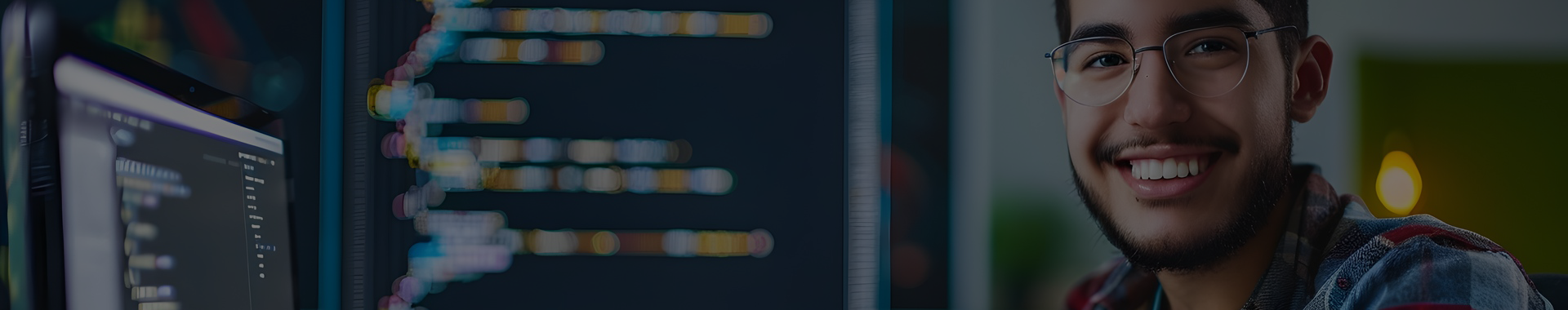What is Python Write To File?
Python Write To File refers to the process of creating or modifying files in a file system using Python programming. This is accomplished through built-in functions that allow developers to open a file in write mode, enabling them to add text or binary data to it. The `open()` function is commonly used for this purpose, along with methods like `write()` and `writelines()`, which facilitate writing strings or lists of strings to the file. When writing to a file, it's important to manage file modes properly—using 'w' for writing (which overwrites existing content) or 'a' for appending (which adds content without deleting existing data). Properly closing the file after operations using the `close()` method or utilizing a context manager (`with` statement) ensures that changes are saved and resources are released.
**Brief Answer:** Python Write To File is the process of creating or modifying files using Python's built-in functions, primarily through the `open()` function and methods like `write()` and `writelines()`. It allows developers to save text or binary data to files efficiently.
Advantages and Disadvantages of Python Write To File?
Python's ability to write to files offers several advantages and disadvantages. On the positive side, Python provides a straightforward and intuitive syntax for file operations, making it easy for developers to read from and write to files using built-in functions like `open()`, `write()`, and `close()`. This simplicity enhances productivity and reduces the likelihood of errors. Additionally, Python supports various file formats, including text, CSV, JSON, and binary, allowing for versatile data handling. However, there are also disadvantages to consider. For instance, writing to files can lead to data loss if not handled properly, especially if the program crashes or if file permissions are not set correctly. Furthermore, performance may be an issue when dealing with large files, as reading and writing can be slower compared to other programming languages optimized for such tasks. Overall, while Python's file writing capabilities are user-friendly and flexible, developers must remain cautious about potential pitfalls related to data integrity and performance.
**Brief Answer:** Python's file writing features are user-friendly and versatile, allowing easy handling of various file formats. However, they come with risks of data loss and potential performance issues with large files.


Benefits of Python Write To File?
Python's ability to write to files offers numerous benefits that enhance data management and processing capabilities. Firstly, it allows for persistent storage of information, enabling users to save data generated during program execution for future use or analysis. This is particularly useful in applications such as logging, where tracking events over time is crucial. Additionally, Python’s straightforward syntax and built-in functions simplify the file writing process, making it accessible even for beginners. The versatility of file formats—such as text, CSV, JSON, and more—further enables developers to choose the most appropriate structure for their data needs. Overall, Python's file writing capabilities facilitate efficient data handling, improve workflow automation, and support better organization of information.
**Brief Answer:** Python's write-to-file functionality provides persistent data storage, simplifies the file writing process with easy syntax, supports various file formats, and enhances data management and automation, making it a valuable tool for developers.
Challenges of Python Write To File?
Writing to files in Python presents several challenges that developers must navigate. One common issue is handling file permissions, as attempting to write to a read-only file or a directory without the necessary permissions can lead to errors. Additionally, managing file paths can be tricky, especially when dealing with relative versus absolute paths, which may vary across different operating systems. Another challenge is ensuring data integrity; if a program crashes during a write operation, it could result in corrupted files. Furthermore, developers must also consider encoding issues, particularly when writing text files, as mismatched encodings can lead to unreadable content. Finally, efficiently managing file resources, such as properly closing files after operations, is crucial to avoid memory leaks and ensure data is saved correctly.
**Brief Answer:** Challenges of writing to files in Python include handling file permissions, managing file paths, ensuring data integrity, addressing encoding issues, and efficiently managing file resources.


Find talent or help about Python Write To File?
When seeking talent or assistance with Python's file writing capabilities, it's essential to connect with individuals who possess a strong understanding of file handling in Python. This includes knowledge of built-in functions such as `open()`, `write()`, and `close()`, as well as familiarity with context managers for efficient resource management. Whether you're looking for a developer to implement file writing features in your application or need guidance on best practices, platforms like GitHub, Stack Overflow, and various coding forums can be invaluable resources. Engaging with the community through these channels can help you find skilled professionals or receive helpful advice on effectively writing to files in Python.
**Brief Answer:** To find talent or help with Python's file writing, seek out developers familiar with file handling techniques using functions like `open()` and `write()`. Utilize platforms like GitHub and Stack Overflow for community support and expertise.