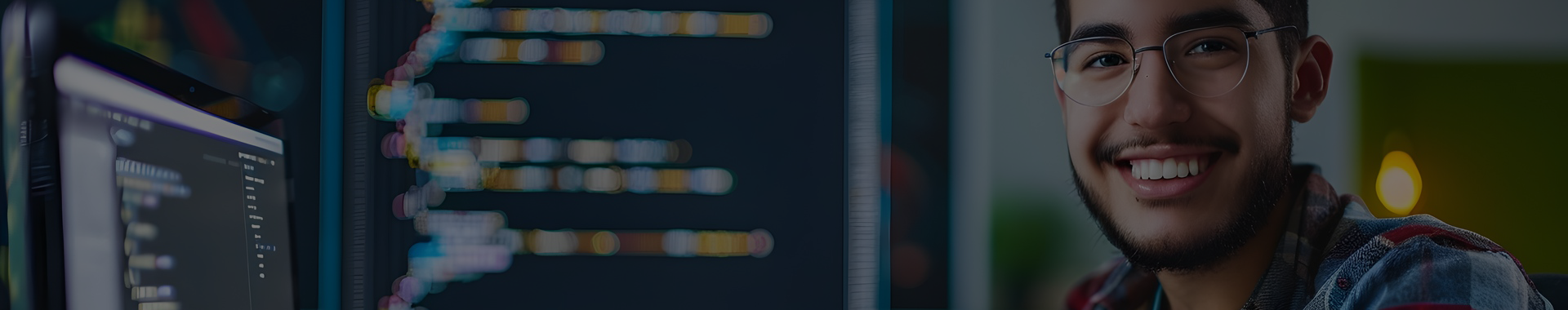What is Python Print Format String?
Python print format strings are a powerful feature that allows developers to create formatted output in a more readable and flexible way. They enable the inclusion of variables and expressions within strings, making it easy to construct dynamic messages. The most common methods for formatting strings in Python include f-strings (formatted string literals), which were introduced in Python 3.6, and the `str.format()` method. F-strings allow for inline expressions and are prefixed with an 'f', while `str.format()` uses curly braces `{}` as placeholders for values. These formatting techniques enhance code clarity and maintainability by allowing for precise control over how data is presented.
**Brief Answer:** Python print format strings allow for dynamic and formatted output by embedding variables and expressions within strings, primarily using f-strings or the `str.format()` method.
Advantages and Disadvantages of Python Print Format String?
Python's print format strings, introduced in Python 3.6 with f-strings, offer several advantages and disadvantages. One of the primary advantages is their readability and conciseness, allowing developers to embed expressions directly within string literals, which enhances code clarity. Additionally, f-strings are generally faster than older formatting methods like `%` formatting or `str.format()`, making them more efficient for performance-critical applications. However, a notable disadvantage is that f-strings require Python 3.6 or newer, limiting their use in legacy systems. Furthermore, they can lead to potential security risks if user input is not properly sanitized, as it may allow for unintended code execution. Overall, while Python print format strings provide significant benefits in terms of usability and performance, developers must be mindful of compatibility and security considerations.

Benefits of Python Print Format String?
Python's print format strings, introduced in Python 3.6 with f-strings, offer several benefits that enhance code readability and efficiency. Firstly, they allow for the direct embedding of expressions within string literals, making it easier to construct complex strings without cumbersome concatenation or formatting methods. This leads to cleaner and more maintainable code. Additionally, f-strings support a variety of formatting options, enabling developers to control how values are displayed, such as specifying decimal places for floats or padding for integers. Furthermore, they improve performance compared to older formatting methods like `%` formatting or `str.format()`, as f-strings are evaluated at runtime and can be optimized by the interpreter. Overall, the use of print format strings in Python streamlines the process of generating dynamic output, making it a preferred choice among developers.
**Brief Answer:** The benefits of Python print format strings include improved readability, ease of embedding expressions, versatile formatting options, and better performance compared to older methods, making them a favored choice for dynamic string generation.
Challenges of Python Print Format String?
The challenges of Python print format strings primarily revolve around their syntax complexity and potential for errors, especially for beginners. With multiple formatting methods available—such as the older `%` operator, the `str.format()` method, and f-strings introduced in Python 3.6—users may struggle to choose the appropriate one for their needs. Additionally, ensuring that variables are correctly referenced and formatted can lead to confusion, particularly when dealing with different data types or when attempting to include special characters. Debugging formatting issues can also be cumbersome, as error messages may not always clearly indicate the source of the problem. Overall, while Python's formatting capabilities are powerful, they require careful attention to detail to avoid pitfalls.
**Brief Answer:** The challenges of Python print format strings include syntax complexity, choosing the right formatting method, referencing variables correctly, and debugging errors, which can be particularly difficult for beginners.


Find talent or help about Python Print Format String?
When seeking talent or assistance regarding Python's print format strings, it's essential to understand the various methods available for formatting output in Python. The `print()` function can utilize f-strings (formatted string literals), the `str.format()` method, and the older `%` operator for string formatting. F-strings, introduced in Python 3.6, allow for a more readable and concise way to embed expressions inside string literals by prefixing the string with an 'f' or 'F'. For example, `name = "Alice"` and `age = 30` can be formatted as `print(f"{name} is {age} years old.")`. Alternatively, the `str.format()` method provides flexibility with placeholders, such as `print("{} is {} years old.".format(name, age))`. Understanding these options can help you effectively display data in your applications.
**Brief Answer:** To find talent or help with Python print format strings, familiarize yourself with f-strings, `str.format()`, and the `%` operator. F-strings are the most modern and concise way to format strings, allowing for easy embedding of variables within strings.