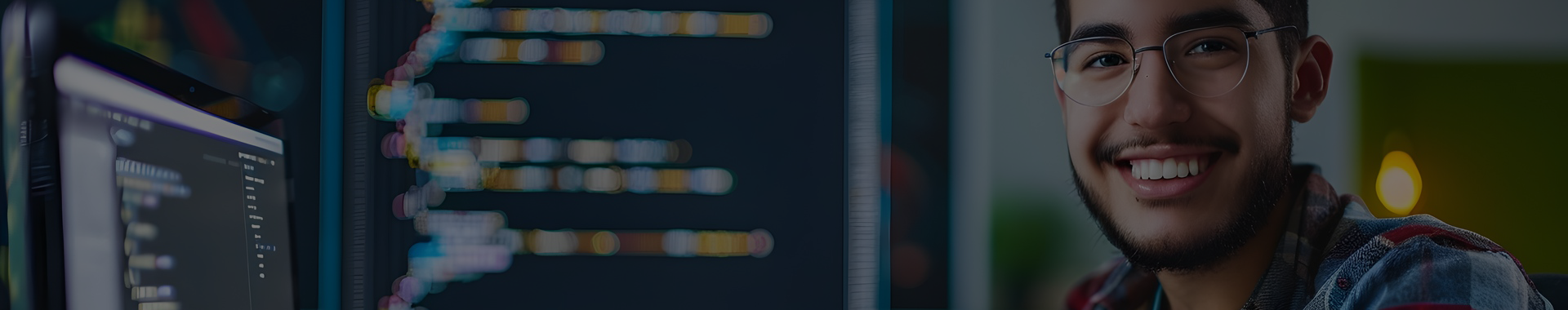What is Python Editor?
A Python editor is a specialized software application designed for writing, editing, and executing Python code. It provides features that enhance the coding experience, such as syntax highlighting, code completion, debugging tools, and integrated terminal support. Popular Python editors include Integrated Development Environments (IDEs) like PyCharm and Visual Studio Code, as well as simpler text editors like Sublime Text and Atom. These tools help developers streamline their workflow, making it easier to write efficient and error-free code while also facilitating project management and collaboration.
**Brief Answer:** A Python editor is software used for writing and executing Python code, offering features like syntax highlighting and debugging tools to enhance the coding experience.
Advantages and Disadvantages of Python Editor?
Python editors come with a variety of advantages and disadvantages that can impact a programmer's experience. One major advantage is their user-friendly interface, which often includes features like syntax highlighting, code completion, and debugging tools that enhance productivity and make coding more accessible for beginners. Additionally, many Python editors support various libraries and frameworks, allowing for seamless integration and development. However, some disadvantages include performance issues with larger projects, as certain editors may become sluggish or unresponsive. Furthermore, the learning curve associated with advanced features can be steep for novice users, potentially leading to frustration. Ultimately, the choice of a Python editor depends on individual needs and preferences, balancing ease of use with functionality.
**Brief Answer:** Python editors offer user-friendly interfaces and helpful features that boost productivity, but they can suffer from performance issues in larger projects and may have a steep learning curve for beginners.


Benefits of Python Editor?
Python editors offer numerous benefits that enhance the coding experience for developers. Firstly, they provide syntax highlighting and code completion features, which help in writing clean and error-free code more efficiently. Many Python editors come with integrated debugging tools that allow users to identify and fix issues quickly, improving overall productivity. Additionally, these editors often support version control integration, making it easier to manage changes in code over time. Furthermore, a variety of plugins and extensions are available, allowing developers to customize their environment according to their specific needs. Overall, using a dedicated Python editor can significantly streamline the development process and improve code quality.
**Brief Answer:** Python editors enhance coding efficiency through features like syntax highlighting, code completion, integrated debugging, version control support, and customizable plugins, ultimately streamlining the development process and improving code quality.
Challenges of Python Editor?
Python editors, while powerful tools for coding, present several challenges that can hinder the development experience. One common issue is the steep learning curve associated with more advanced editors and integrated development environments (IDEs), which may overwhelm beginners. Additionally, compatibility problems can arise when using various libraries and frameworks, leading to version conflicts or dependency issues. Performance can also be a concern, particularly in larger projects where editors may become sluggish or unresponsive. Furthermore, debugging tools may not always provide clear insights, making it difficult to identify and resolve errors efficiently. Lastly, customization options, while beneficial, can sometimes complicate the setup process, requiring additional time and effort to optimize the editor for specific workflows.
**Brief Answer:** Python editors face challenges such as a steep learning curve for beginners, compatibility issues with libraries, performance slowdowns in large projects, unclear debugging tools, and complex customization processes.


Find talent or help about Python Editor?
When seeking talent or assistance with a Python editor, it's essential to identify the specific needs of your project. Whether you're looking for experienced developers who can write efficient code, or you need guidance on selecting the right Python editor for your workflow, there are numerous resources available. Online platforms like GitHub, Stack Overflow, and specialized forums can connect you with skilled professionals. Additionally, many integrated development environments (IDEs) such as PyCharm, Visual Studio Code, and Jupyter Notebook offer extensive documentation and community support that can help both beginners and seasoned programmers enhance their coding experience.
**Brief Answer:** To find talent or help with a Python editor, consider using online platforms like GitHub and Stack Overflow for connecting with experienced developers, and explore IDEs like PyCharm or Visual Studio Code for comprehensive documentation and community support.