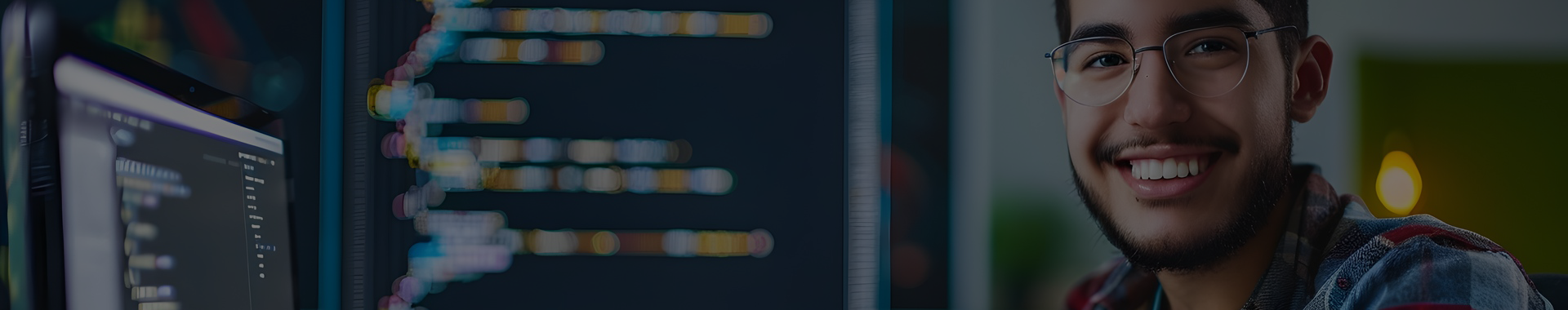What is Pip Python Installation?
Pip is a package management system for Python that simplifies the process of installing and managing external libraries and dependencies. It allows users to easily download and install packages from the Python Package Index (PyPI) and other repositories, making it an essential tool for Python developers. With Pip, users can quickly set up their development environments by installing required packages with simple commands in the terminal or command prompt. This streamlines the workflow, ensuring that projects have access to the necessary tools and libraries without manual installation.
**Brief Answer:** Pip is a package manager for Python that facilitates the installation and management of external libraries and dependencies from repositories like PyPI, streamlining the development process.
Advantages and Disadvantages of Pip Python Installation?
Pip, the package installer for Python, offers several advantages and disadvantages. One of the primary benefits is its simplicity and ease of use; users can quickly install, upgrade, or remove packages with straightforward commands, streamlining the management of dependencies in Python projects. Additionally, Pip connects to the Python Package Index (PyPI), providing access to a vast repository of libraries and tools that enhance functionality and productivity. However, there are some drawbacks to consider. For instance, managing package versions can become complex, especially when dealing with conflicting dependencies across different projects. Furthermore, if not used carefully, Pip installations can lead to issues with system-wide packages, potentially causing compatibility problems. Overall, while Pip is an invaluable tool for Python developers, it requires careful management to avoid pitfalls.
**Brief Answer:** Pip simplifies package management in Python, offering easy installation and access to numerous libraries, but it can lead to dependency conflicts and compatibility issues if not managed properly.


Benefits of Pip Python Installation?
Pip, the package installer for Python, offers numerous benefits that enhance the development experience for programmers. One of its primary advantages is the ease of installing and managing third-party libraries and packages, which can significantly accelerate project development by allowing developers to leverage existing solutions rather than building from scratch. Pip simplifies dependency management, ensuring that all required packages are installed with just a single command, thus reducing the risk of version conflicts. Additionally, it supports virtual environments, enabling developers to create isolated spaces for different projects, which helps maintain clean and organized codebases. Overall, Pip streamlines the process of working with Python, making it more efficient and user-friendly.
**Brief Answer:** Pip simplifies the installation and management of Python packages, accelerates development by providing access to third-party libraries, ensures smooth dependency management, and supports virtual environments for organized coding practices.
Challenges of Pip Python Installation?
Installing Pip, the package installer for Python, can present several challenges for users, particularly those who are new to programming or working in diverse environments. Common issues include compatibility problems with different Python versions, as some systems may have multiple installations of Python that can lead to confusion over which version Pip is associated with. Additionally, users may encounter permission errors when trying to install packages globally without administrative rights, necessitating the use of virtual environments or the `--user` flag for local installations. Network issues can also arise, such as firewall restrictions blocking access to the Python Package Index (PyPI), making it difficult to download packages. Lastly, dependency conflicts between packages can complicate installations and require careful management to ensure a smooth setup.
**Brief Answer:** Challenges in installing Pip include version compatibility issues, permission errors, network restrictions, and dependency conflicts, which can complicate the process for users, especially beginners.


Find talent or help about Pip Python Installation?
If you're looking for talent or assistance with installing Pip for Python, there are several resources available to help you navigate the process. Pip is a package manager for Python that simplifies the installation and management of software packages written in Python. To install Pip, you can follow the official documentation provided by the Python Software Foundation, which outlines step-by-step instructions for various operating systems. Additionally, online forums like Stack Overflow and community-driven platforms such as GitHub can connect you with experienced developers who can offer guidance. If you prefer hands-on help, consider reaching out to local coding bootcamps or tech meetups where you can find individuals knowledgeable in Python and its ecosystem.
**Brief Answer:** To install Pip for Python, refer to the official Python documentation for detailed instructions based on your operating system. Online forums and local tech communities can also provide valuable assistance.