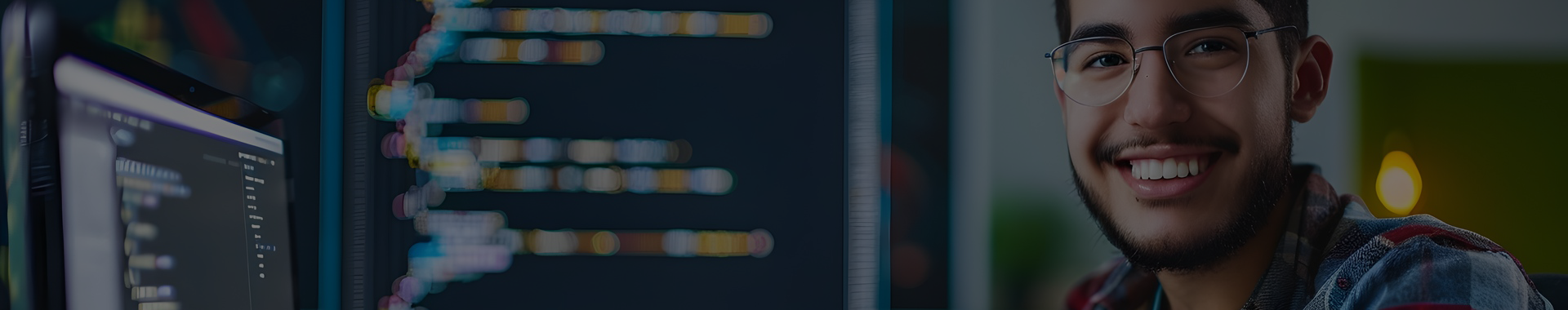What is Format Print Python?
`format()` in Python is a built-in method used to format strings by inserting values into placeholders defined within the string. This method allows for more control over how the output appears, enabling developers to specify the number of decimal places for floating-point numbers, align text, and include various data types seamlessly. The syntax involves using curly braces `{}` as placeholders within the string, which are then replaced by the arguments passed to the `format()` method. For example, `print("Hello, {}. You have {} new messages.".format("Alice", 5))` would output "Hello, Alice. You have 5 new messages." This feature enhances the readability and maintainability of code, making it easier to construct complex strings dynamically.
**Brief Answer:** `format()` in Python is a method used to create formatted strings by inserting values into placeholders, allowing for customizable output such as alignment and precision.
Advantages and Disadvantages of Format Print Python?
The `format` method in Python offers several advantages and disadvantages when it comes to string formatting. One of the primary advantages is its flexibility; it allows for complex formatting options, such as specifying precision for floating-point numbers or aligning text. Additionally, it enhances code readability by clearly separating the format specification from the data being inserted. However, a notable disadvantage is that it can be less intuitive for beginners compared to f-strings introduced in Python 3.6, which provide a more straightforward syntax. Furthermore, using `format` can lead to verbose code, especially when dealing with multiple variables, making it harder to maintain. Overall, while `format` is powerful and versatile, developers may prefer newer methods for simplicity and clarity.
**Brief Answer:** The `format` method in Python is flexible and improves readability but can be less intuitive and more verbose than newer alternatives like f-strings.


Benefits of Format Print Python?
The `format` method in Python provides several benefits that enhance code readability and flexibility when dealing with string formatting. Firstly, it allows for more control over the presentation of data, enabling developers to specify how numbers, dates, and other types of data should be displayed. This is particularly useful for aligning output or ensuring consistent decimal places. Secondly, the `format` method supports a variety of formatting options, such as padding, alignment, and type conversion, making it easier to create user-friendly outputs. Additionally, it promotes cleaner code by separating the logic from the presentation, which can lead to fewer errors and improved maintainability. Overall, using `format` enhances both the aesthetic and functional aspects of string manipulation in Python.
**Brief Answer:** The `format` method in Python improves code readability and flexibility by allowing precise control over data presentation, supporting various formatting options, and promoting cleaner, more maintainable code.
Challenges of Format Print Python?
The challenges of using the `format` method in Python for string formatting often stem from its complexity and potential for confusion, especially for beginners. While the `str.format()` method provides powerful formatting capabilities, including positional and keyword arguments, it can become cumbersome when dealing with numerous variables or nested structures. Additionally, the syntax can be less intuitive compared to f-strings introduced in Python 3.6, which offer a more straightforward and readable approach. Furthermore, debugging format strings can be tricky, as errors may not be immediately apparent until runtime, leading to frustration. Overall, while `str.format()` is versatile, its intricacies can pose challenges for effective use.
**Brief Answer:** The challenges of using `format` in Python include its complexity, potential confusion for beginners, cumbersome syntax for multiple variables, and difficulties in debugging, making it less intuitive than newer methods like f-strings.


Find talent or help about Format Print Python?
When seeking talent or assistance regarding formatting print statements in Python, it's essential to understand the various methods available for outputting data in a readable and organized manner. Python offers several techniques for formatting strings, including f-strings (formatted string literals), the `str.format()` method, and the older `%` operator. Each of these methods allows developers to embed variables within strings, control decimal places, and align text, making it easier to present information clearly. To find talent, consider reaching out to programming communities, forums, or platforms like GitHub and Stack Overflow, where experienced Python developers can provide guidance or collaborate on projects.
**Brief Answer:** To format print statements in Python, you can use f-strings, `str.format()`, or the `%` operator. For help, explore programming communities like Stack Overflow or GitHub to connect with skilled Python developers.