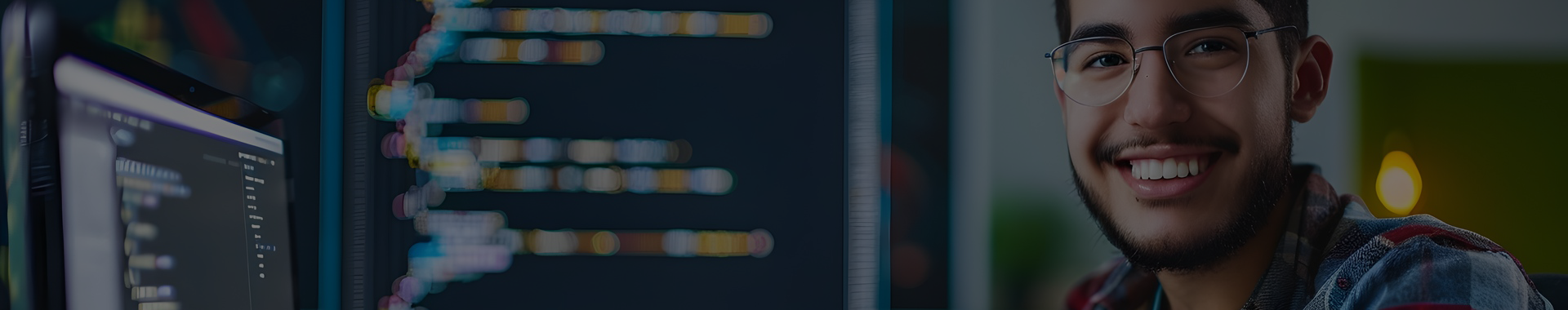What is Best Python Ide?
Choosing the best Python IDE (Integrated Development Environment) largely depends on individual preferences and specific project requirements. Popular options include PyCharm, which offers robust features like code completion, debugging, and version control integration; Visual Studio Code, known for its lightweight nature and extensive extensions; and Jupyter Notebook, ideal for data science and interactive coding. Each IDE has its strengths: PyCharm is great for larger projects, VS Code is versatile for various programming languages, and Jupyter excels in data analysis and visualization. Ultimately, the best Python IDE is one that aligns with your workflow and enhances your productivity.
**Brief Answer:** The best Python IDE varies by user needs, with popular choices being PyCharm for comprehensive features, Visual Studio Code for versatility, and Jupyter Notebook for data science tasks.
Advantages and Disadvantages of Best Python Ide?
When choosing the best Python Integrated Development Environment (IDE), there are several advantages and disadvantages to consider. On the positive side, a good Python IDE often offers features such as syntax highlighting, code completion, debugging tools, and integrated version control, which can significantly enhance productivity and streamline the coding process. These features help developers write cleaner code more efficiently and troubleshoot issues quickly. However, some disadvantages may include the potential for increased resource consumption, as robust IDEs can be heavy on system resources, leading to slower performance on less powerful machines. Additionally, the learning curve associated with advanced IDEs can be steep for beginners, who might find simpler text editors more accessible. Ultimately, the choice of an IDE depends on individual needs, project requirements, and personal preferences.
**Brief Answer:** The best Python IDEs offer advantages like enhanced productivity through features such as syntax highlighting and debugging tools, but they may also consume significant system resources and present a steep learning curve for beginners.


Benefits of Best Python Ide?
Choosing the best Python Integrated Development Environment (IDE) can significantly enhance a developer's productivity and coding experience. A top-tier Python IDE offers features such as intelligent code completion, syntax highlighting, and debugging tools that streamline the development process. These functionalities help reduce errors and improve code quality by providing real-time feedback and suggestions. Additionally, many of the best Python IDEs support version control integration, allowing for seamless collaboration among team members. The user-friendly interface and customizable settings also cater to individual preferences, making it easier for both beginners and experienced developers to navigate their projects efficiently. Ultimately, investing in a high-quality Python IDE can lead to faster development cycles, improved code maintainability, and a more enjoyable programming experience.
**Brief Answer:** The benefits of the best Python IDE include enhanced productivity through features like intelligent code completion and debugging tools, improved code quality with real-time feedback, seamless version control integration for collaboration, and a user-friendly interface that caters to individual preferences.
Challenges of Best Python Ide?
When selecting the best Integrated Development Environment (IDE) for Python, developers often face several challenges. One major issue is the overwhelming number of available options, each with its own set of features, strengths, and weaknesses, making it difficult to determine which IDE best suits individual needs. Additionally, performance can vary significantly; some IDEs may be resource-intensive, leading to slower execution on less powerful machines. Compatibility with various libraries and frameworks is another concern, as not all IDEs support the latest tools or provide seamless integration. Furthermore, the learning curve associated with more advanced IDEs can deter beginners who might prefer simpler interfaces. Lastly, community support and documentation quality can greatly influence the user experience, as a lack of resources can hinder troubleshooting and skill development.
**Brief Answer:** The challenges of choosing the best Python IDE include an overwhelming variety of options, performance issues on different hardware, compatibility with libraries, steep learning curves for advanced features, and varying levels of community support and documentation.


Find talent or help about Best Python Ide?
When searching for the best Python IDE (Integrated Development Environment), it's essential to consider factors such as ease of use, features, and community support. Popular options include PyCharm, which offers robust debugging tools and a rich set of plugins; Visual Studio Code, known for its versatility and extensive extensions; and Jupyter Notebook, ideal for data science and interactive coding. Each IDE has its strengths, so the best choice often depends on your specific needs, whether you're a beginner or an experienced developer. To find talent or assistance in selecting the right IDE, consider engaging with online programming communities, forums, or local meetups where you can exchange insights and experiences with fellow Python enthusiasts.
**Brief Answer:** The best Python IDEs include PyCharm, Visual Studio Code, and Jupyter Notebook, each catering to different needs. Engaging with programming communities can help you find talent or assistance in choosing the right one.