15 Great Examples of Web Applications
2024-07-28
Introduction
Web applications have become a cornerstone of modern business operations, providing a range of functionalities from communication to project management and beyond. They offer numerous advantages, such as accessibility, scalability, and cost-effectiveness, but also come with certain disadvantages, such as dependency on internet connectivity and potential security risks. This blog will explore the advantages and disadvantages of web applications, their capabilities, and the benefits of building them for businesses. Additionally, we will highlight 15 great examples of web applications, explaining why they stand out.Advantages and Disadvantages of Web Applications
Advantages
- Accessibility: Web applications can be accessed from any device with an internet connection, making them highly convenient for users.
- Scalability: They can be easily scaled to accommodate growing user bases and increased demand.
- Cost-Effectiveness: Web applications often reduce the need for extensive hardware and maintenance costs.
- Cross-Platform Compatibility: They can run on various operating systems and devices without requiring separate versions.
- Ease of Updates: Updates and maintenance can be performed centrally, ensuring all users have the latest version.
Disadvantages
- Internet Dependency: Web applications require a stable internet connection to function effectively.
- Security Risks: They can be vulnerable to cyber-attacks, requiring robust security measures.
- Performance Issues: Web applications may experience latency and performance issues compared to native applications.
- Limited Functionality: Some complex functionalities may be harder to implement in web applications compared to desktop applications.
Capabilities and Benefits of Building a Web Application for Business
Web applications can perform a wide range of functions, including but not limited to:- Communication: Tools like Slack facilitate team communication and collaboration.
- Project Management: Applications like Trello and Asana help manage tasks and projects efficiently.
- E-commerce: Platforms like Shopify enable businesses to sell products online.
- Customer Relationship Management (CRM): Tools like Salesforce help manage customer interactions and data.
- Content Management: Systems like WordPress allow for easy content creation and management.
Benefits for Businesses
- Enhanced Reach: Web applications can reach a global audience, expanding market potential.
- Improved Customer Engagement: They offer interactive and user-friendly interfaces that enhance customer experience.
- Operational Efficiency: Automating business processes through web applications can lead to significant time and cost savings.
- Data Analytics: Web applications can collect and analyze user data, providing valuable insights for decision-making.
- Flexibility and Adaptability: They can be easily updated and customized to meet changing business needs.
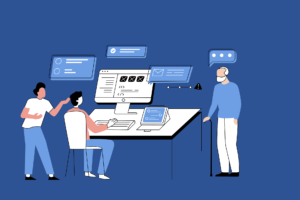
15 Great Web Application Examples
- Slack
- URL: Slack
- Description: A powerful team communication tool.
- Why It's Great: Slack integrates with numerous other tools and offers a robust platform for team collaboration through channels, direct messaging, and file sharing.
- Trello
- URL: Trello
- Description: A visual project management tool.
- Why It's Great: Trello uses boards, lists, and cards to help teams organize and prioritize projects in a flexible and visually appealing way.
- Asana
- URL: Asana
- Description: A comprehensive project management application.
- Why It's Great: Asana provides a wide range of features for task management, project tracking, and team collaboration, making it ideal for complex projects.
- Shopify
- URL: Shopify
- Description: An e-commerce platform for online stores.
- Why It's Great: Shopify offers a user-friendly interface, robust e-commerce features, and extensive customization options, making it a top choice for online retailers.
- Salesforce
- URL: Salesforce
- Description: A leading CRM platform.
- Why It's Great: Salesforce provides comprehensive tools for managing customer relationships, sales, and marketing, with powerful analytics and automation capabilities.
- WordPress
- URL: WordPress
- Description: A popular content management system.
- Why It's Great: WordPress offers extensive customization through themes and plugins, making it suitable for a wide range of websites, from blogs to e-commerce sites.
- Google Workspace
- URL: Google Workspace
- Description: A suite of productivity and collaboration tools.
- Why It's Great: Google Workspace includes Gmail, Docs, Drive, and more, providing seamless integration and collaboration features for businesses.
- Zoom
- URL: Zoom
- Description: A video conferencing application.
- Why It's Great: Zoom offers high-quality video and audio, screen sharing, and recording features, making it a go-to tool for remote meetings and webinars.
- Canva
- URL: Canva
- Description: A graphic design tool.
- Why It's Great: Canva provides an easy-to-use interface with a wide range of templates and design elements, allowing users to create professional-quality graphics quickly.
- Dropbox
- URL: Dropbox
- Description: A cloud storage and file sharing service.
- Why It's Great: Dropbox offers secure storage, file synchronization, and collaboration features, making it a reliable choice for managing and sharing files.
- Notion
- URL: Notion
- Description: An all-in-one workspace for notes, tasks, and databases.
- Why It's Great: Notion's flexibility and customization options make it suitable for a wide range of uses, from personal note-taking to team project management.
- Zendesk
- URL: Zendesk
- Description: A customer service and support platform.
- Why It's Great: Zendesk offers robust ticketing, live chat, and customer support features, helping businesses provide excellent customer service.
- HubSpot
- URL: HubSpot
- Description: An inbound marketing, sales, and service software.
- Why It's Great: HubSpot provides a comprehensive suite of tools for marketing automation, sales CRM, and customer service, with powerful analytics and reporting features.
- Monday.com
- URL: Monday.com
- Description: A work operating system for project management.
- Why It's Great: Monday.com offers customizable workflows, automation, and collaboration features, making it a versatile tool for managing projects and teams.
- Basecamp
- URL: Basecamp
- Description: A project management and team collaboration tool.
- Why It's Great: Basecamp provides a simple and intuitive interface with features for task management, file sharing, and team communication, making it a popular choice for remote teams.

